
Author:
Alexandre Minot
Senior Research Engineer
At Convergent Science, we recently selected ParaView Catalyst as our in situ post-processing solution for solving computational fluid dynamics (CFD) problems. ParaView Catalyst is a library that allows ParaView, an open-source data analysis and visualization program distributed by Kitware, to connect to simulation codes. With ParaView Catalyst, ParaView can access the simulation code’s data and post-process it on the fly directly on the high-performance computing (HPC) cluster. This feature eliminates the need to write large 3D results files. Additionally, you get results tailored to your application during the run.
Coupling with ParaView Catalyst allows you to track high frequency phenomena, monitor the convergence of your simulation, or simply have your results ready to go for your presentation at any time. Because in situ post-processing allows you to extract only the most important data from your simulation, it significantly reduces the size of the files you need to download from the computational server to your workstation.
While the simulation is running, CONVERGE uses ParaView Catalyst to open background instances of ParaView automatically. CONVERGE then shares its data with ParaView and triggers the run of a post-processing script. ParaView runs in parallel on the same HPC nodes as CONVERGE and accesses CONVERGE’s memory directly, guaranteeing fast and fully automatic data processing. ParaView will write only the data and images you asked for in the CONVERGE results directory.
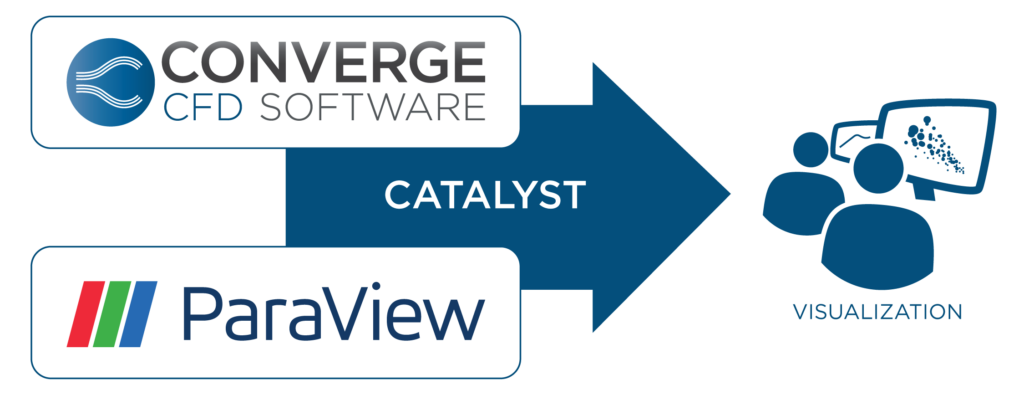
Suppose you want to visualize autoignition in a piston engine, a fast moving phenomenon. In a typical CFD workflow, you would need to save the 3D data at a high frequency, potentially at every time-step, in order to capture the autoignition. At the end of the simulation, this large amount of data is downloaded onto the post-processing machine, where it has to be loaded again and processed for visualization.
For knock identification, we recommend the extraction of an isosurface of 1700 K to visualize the main flame front and an isosurface of pressure difference colored by the mass fraction of CH2O to identify the autoignition pockets. With ParaView Catalyst, CONVERGE can write out these isosurfaces directly during the simulation. For our knock demonstration case, this coupling decreases the total runtime of the simulation by about 20%, compared with saving 3D files at the same frequency. Since no post-processing of the 3D files is necessary, you can then directly load the isosurfaces in your favorite visualization tool.
There are two ways to configure in situ post-processing actions in CONVERGE. The first way is through predefined scripts in CONVERGE Studio. Using these predefined scripts, you can set up in situ post-processing in just a few clicks. No knowledge of ParaView is required to configure a Catalyst script, and everything is accessible directly in a classic CONVERGE Studio panel (Figure 2).
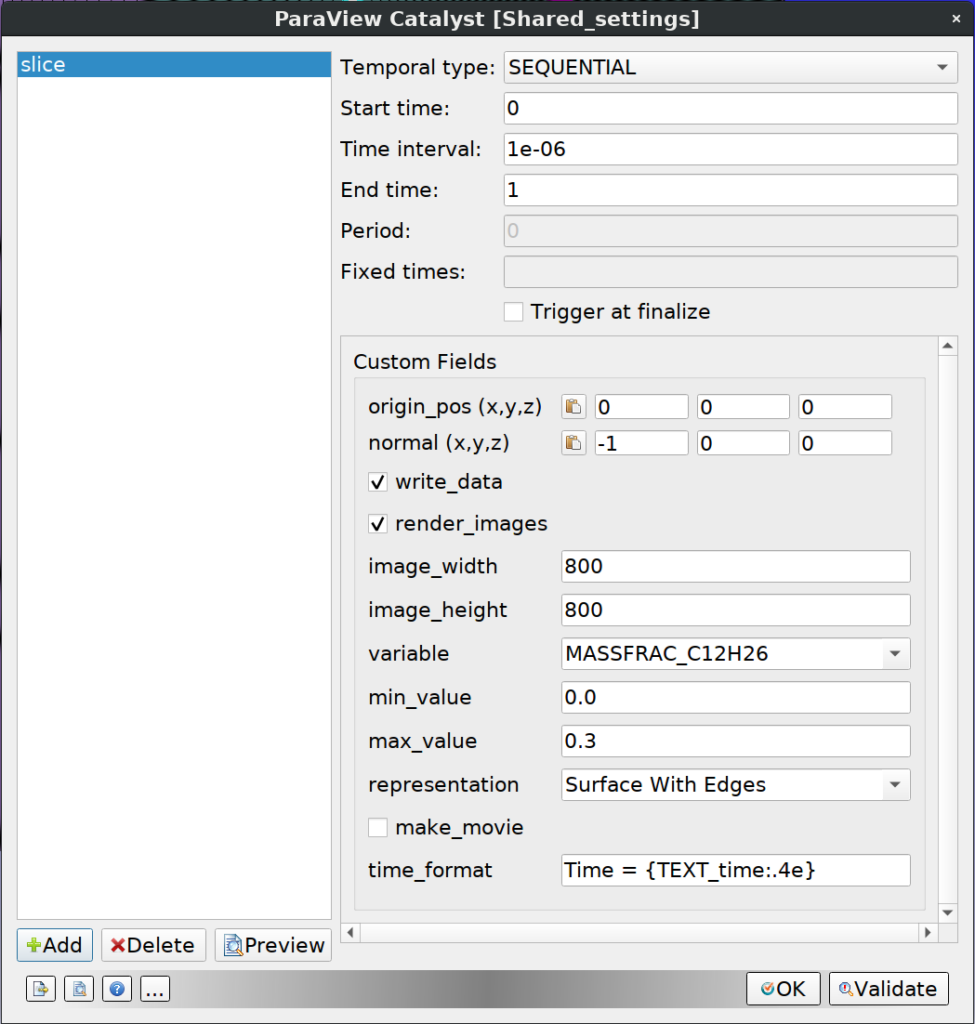
Figure 3 shows an image of a slice generated during a spray simulation. Its extraction was set up directly in CONVERGE Studio using the ParaView Catalyst panel. Slices, which allow us to easily visualize flow, are among the most common CFD data extractions. By extracting slices at high frequency during the simulation, you can access more detailed information sooner than with a classic post-processing workflow.
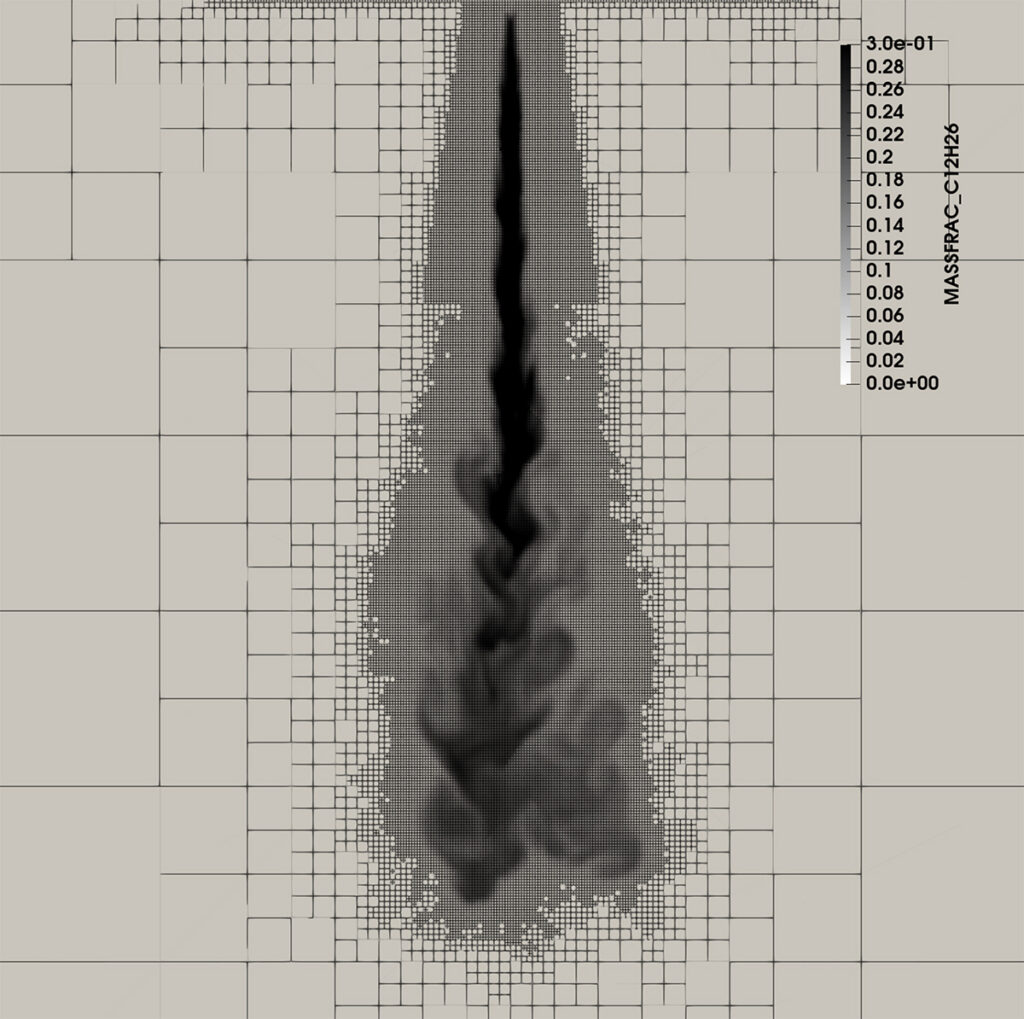
The second way to configure in situ post-processing actions is to create a custom Catalyst script in ParaView. Creating your own post-processing scripts can be done easily before you start your simulation using Studio ParaView, our integration of the ParaView software available starting in CONVERGE Studio 3.1_10May2023. Using the Studio ParaView graphical user interface, you can set up your post-processing the way you would a classic post-processing workflow. Once configured, ParaView allows you to export your setup in the form of a Catalyst script, which is ready to be used by CONVERGE during the simulation.
For example, Figure 4 shows a video of gas venting in a single cell undergoing thermal runaway in an e-bike battery pack. To generate the images for this video, we used ParaView to set up isosurfaces of H2, C2H2, and CH4 and exported the setup to a Catalyst script.
ParaView Catalyst allows you to extract only the most important data from your simulation in real time, enabling you to transfer results faster and incorporate them directly into your design review process. In situ post-processing with ParaView Catalyst filters the unnecessary data and saves only the data you need for your analysis.
Interested in finding out more about how ParaView Catalyst can help you streamline your CFD workflow? Contact us today!


