
The Convergent Science Hub offers many resources for registered CONVERGE users, including the CONVERGE and CONVERGE Studio manuals, training materials, example case guides, and on-demand training. If you are not a registered user, you can register for an account on the Hub. Please note that every Hub account must be approved by the Convergent Science team before you can access our CONVERGE resources.
Manuals
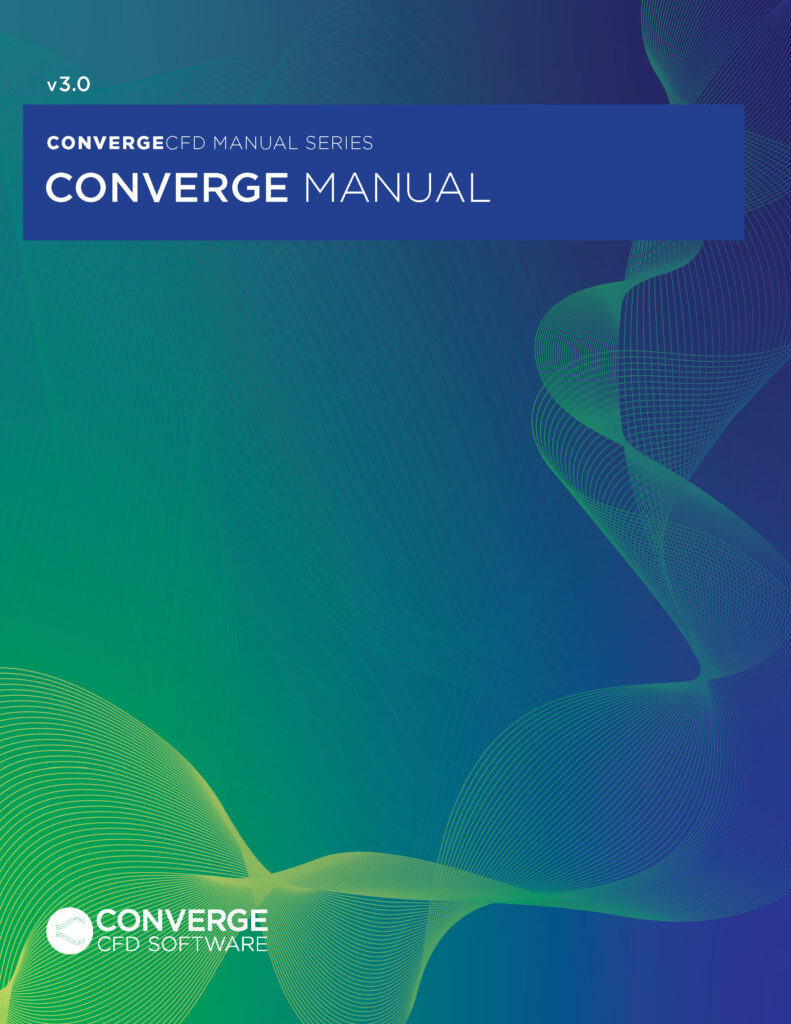
CONVERGE Manual
CONVERGE can simulate incompressible or compressible, transient or steady-state, chemically reacting or non-reacting flows in complex geometries with stationary or moving surfaces. The CONVERGE manual describes the physical models, numerical methods, and grid settings you can use to simulate three-dimensional flow problems. In addition, this manual details CONVERGE’s input and output files, zero- and one-dimensional chemistry tools, and options for coupling with third-party software packages. The enhancements and bug fixes included in every major and minor release of CONVERGE are documented in the CONVERGE release notes.
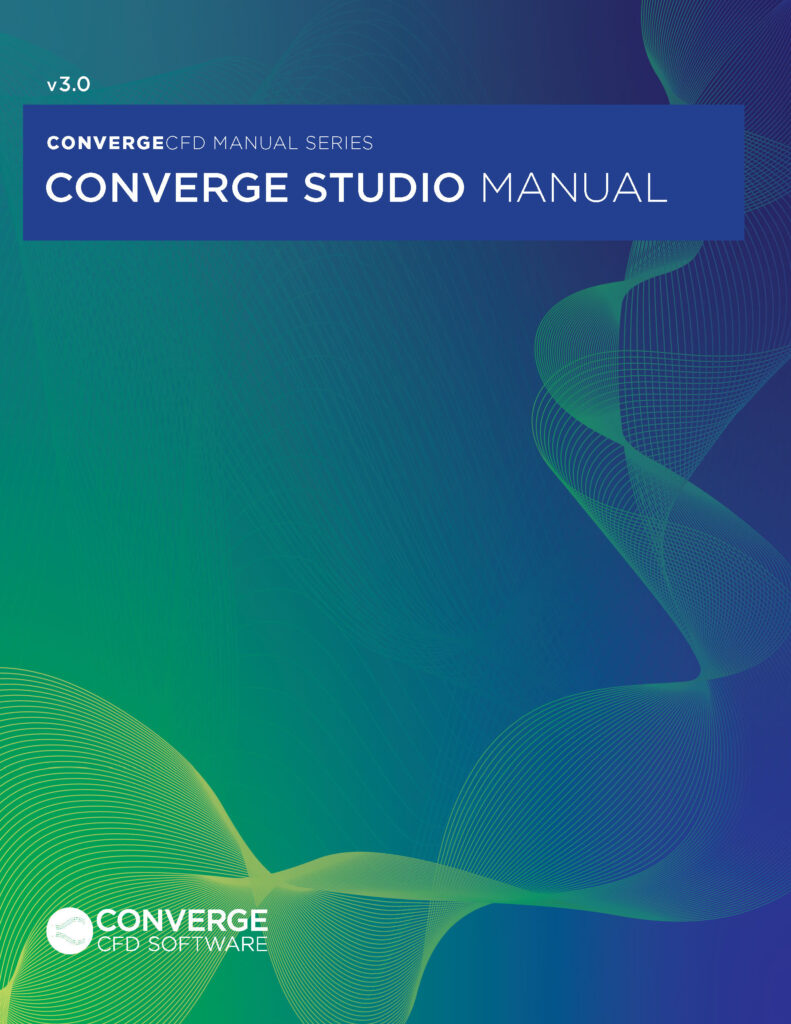
CONVERGE Studio Manual
Prior to running a CONVERGE simulation, you can use CONVERGE Studio to prepare your surface geometry, configure your input files, create a reduced reaction mechanism, and more. After running a CONVERGE simulation, you can use CONVERGE Studio to create line plots and prepare your output files for 3D visualizations of your data. The CONVERGE Studio manual describes the tools and options in CONVERGE’s graphical user interface, including geometry manipulation tools, input file configurations tools, the Chemistry module, the CONGO module, the Line Plotting module, and the Post-Processing 3D module. In addition, the enhancements and bug fixes included in every major and minor release of CONVERGE Studio are documented in the CONVERGE Studio release notes.
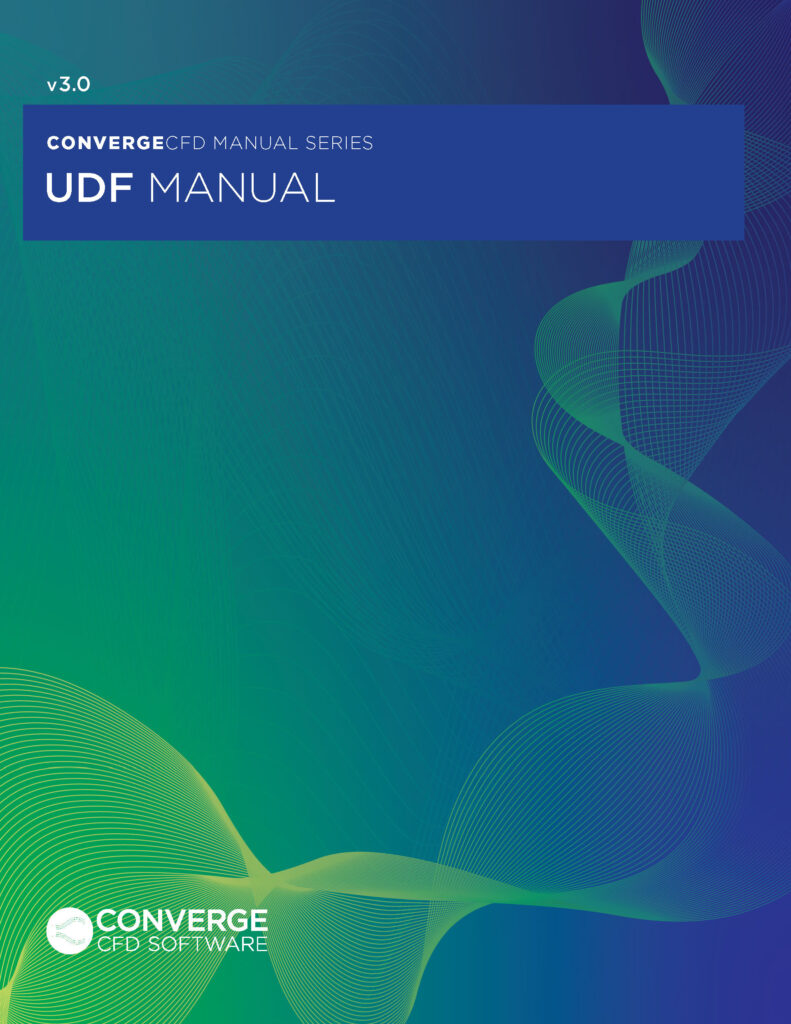
UDF Manual
A user-defined function (UDF) is a function or subroutine that provides additional capability to CONVERGE. The UDF manual contains instructions for installing, compiling, and running CONVERGE UDFs, along with basic information about UDF structure. Starting with version 3.0, documentation for the CONVERGE API is included in the main CONVERGE installation package. This documentation explains the CONVERGE API functions and data types that you can use to build UDFs.
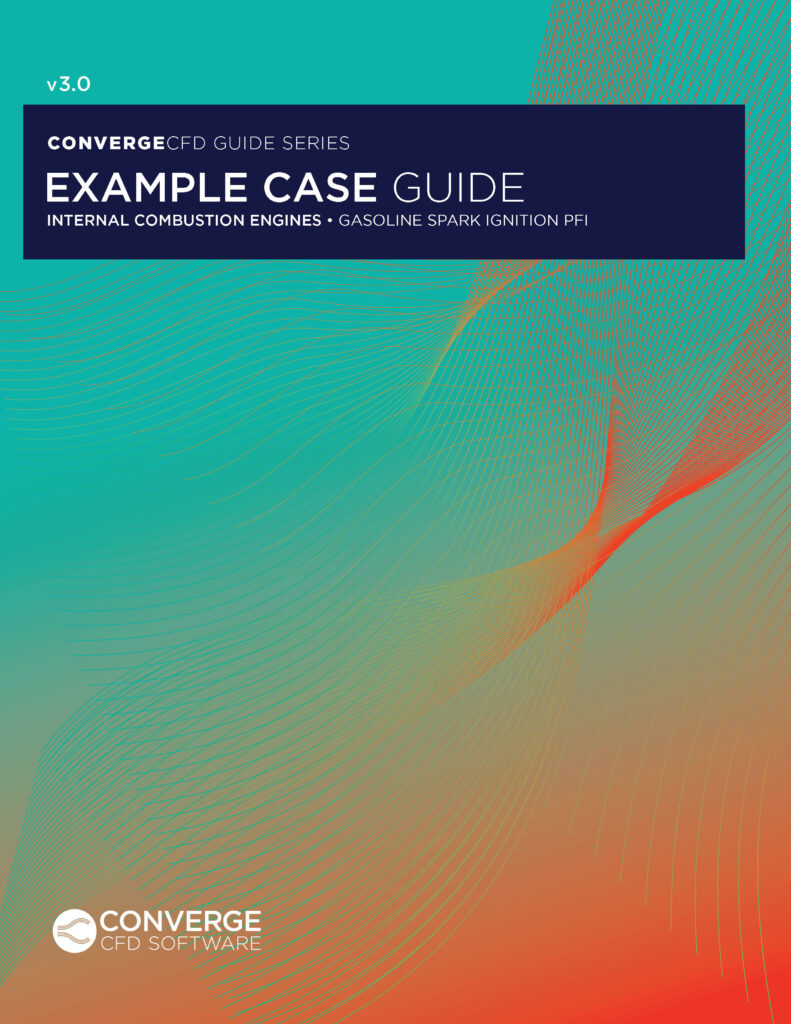
Example Case Guides
CONVERGE Studio’s example cases cover a wide variety of applications, from a port fuel injected engine to a rotary water pump to a lean direct injected gas turbine. You can quickly load an example case to study the geometry and case setting, or you can use an example case as a starting point for your own simulation. The example case guides on the Convergent Science Hub provide details about the example cases and discuss the case setup and results. Please note that prior to CONVERGE 3.0, the example case guides were called quick setup guides.
CONVERGE Studio contains example cases in the following categories:
- Internal Combustion Engines
- Gas Turbines
- Fuel Injectors and Sprays
- Exhaust Aftertreatment
- Compressors, Fans, and Blowers
- Pumps
- Valves
- Burners
- General
ON-DEMAND TRAINING AND TRAINING SLIDES
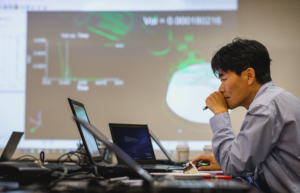
Convergent Science offers CONVERGE training courses on a wide variety of applications and features—you can learn more about the available courses on our training page. If you are a registered CONVERGE user, you have access to a number of on-demand trainings on the Convergent Science Hub. Log in to the Hub to find a variety of introductory and advanced training sessions, all on demand at your fingertips. If you are unable to attend one of our live trainings, our on-demand courses are an excellent way to level up your CONVERGE skills. You also have access to the training slides from all of our courses. You do not need to have taken the corresponding course to view the training slides, but we still recommend attending training for the opportunity to learn directly from CONVERGE experts. You can find the training schedule on our website.
Other Resources
There are many good resources for CONVERGE users in addition to those on the Convergent Science Hub:
- The CONVERGE YouTube channel features tutorials for setting up cases, webinars on a variety of topics, and other educational content.
- The Getting Started Guide, available both on our website and the Hub, contains details on installing and running CONVERGE and CONVERGE Studio.
- CONVERGE FAQs are available on our website and CFD Online and provide answers to common questions from CONVERGE users.
- The CFD Online CONVERGE forum is a platform where you can discuss CONVERGE questions with our support engineers, who regularly monitor the forum, and other CONVERGE users.
- Convergent Science’s white papers discuss a variety of technical topics relating to CFD and CONVERGE.
Please contact us if you have any questions.






