
Author:
Julian Toumey
Senior Research Engineer
For CONVERGE CFD simulations, you do not have to generate a volume mesh. The robust and efficient automatic mesh generation algorithm in CONVERGE does the work for you, accelerating your CFD workflow. Even though you do not have to generate a volume mesh, you may need to perform surface repair operations to ensure your CAD surface meets certain requirements. To make the surface repair process even easier, CONVERGE Studio v2.3 (the graphical pre-processor for CONVERGE) includes the Polygonica geometry libraries.
Diagnosis dock in CONVERGE Studio used to identify surface errors such as intersections and open edges. This surface has 2246 intersections and 40 open edges.
With an appropriate license, the Polygonica toolkit is integrated seamlessly into CONVERGE Studio v2.3. You have access to the Coarsen, Boolean, and Healing tools to quickly fix problems with a surface.
To demonstrate the efficiency of the surface repair process with CONVERGE Studio and Polygonica, let’s consider the following example. This geometry is of a two-stroke engine and is freely available via Solidworks Zen.
We use the Diagnosis dock in CONVERGE Studio to identify surface errors such as intersections and open edges. This surface has 2246 intersections and 40 open edges.
In the figure below, the error-free triangles are rendered in gray and the intersections and open edges are rendered in red. Many of the errors occur where the connecting rods meet the crankshaft.
The intersections, which may occur when creating an assembly from individual CAD parts, prevent the surface from meeting the requirements for CONVERGE. Manually repairing the surface would require a combination of moving, deleting, and recreating triangles, and would be time-intensive. Instead, we will leverage the Polygonica toolkit.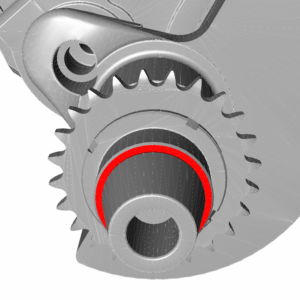
We can slightly coarsen the geometry with Polygonica to repair the intersections and open edges without a large reduction in surface fidelity. Coarsening a surface reduces the number of triangles based on the criteria that you specify. Polygonica’s powerful and efficient algorithms attempt to avoid intersections and open edges in the coarsened surface.
The original surface has approximately 295,000 triangles and we will reduce this number by about 5%. To use the Polygonica Coarsen tool, we open the Geometry dock in CONVERGE Studio. For the coarsening criteria, we set the minimum number of triangles to 280,000 and leave the other settings as the default options. Coarsen the entire surface.
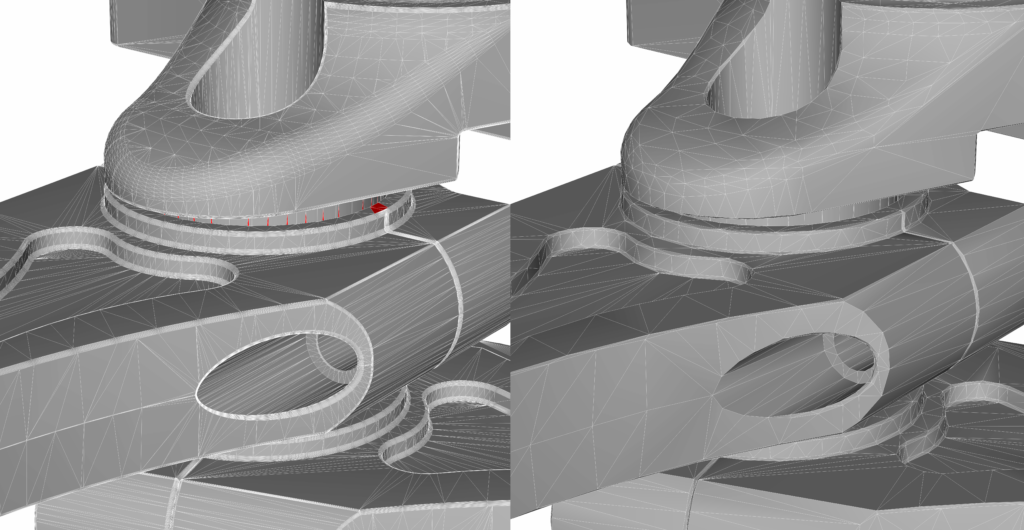 In the above image, the left frame shows the original surface with the intersections in red. The right frame shows the coarsened surface with the intersections and open edges repaired.
In the above image, the left frame shows the original surface with the intersections in red. The right frame shows the coarsened surface with the intersections and open edges repaired.
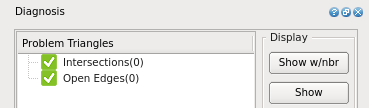 After coarsening the surface, the Diagnosis dock indicates that there are no longer intersections or open edges. Once we address the remaining requirements for the surface, the surface is ready to simulate in CONVERGE–no meshing required.
After coarsening the surface, the Diagnosis dock indicates that there are no longer intersections or open edges. Once we address the remaining requirements for the surface, the surface is ready to simulate in CONVERGE–no meshing required.
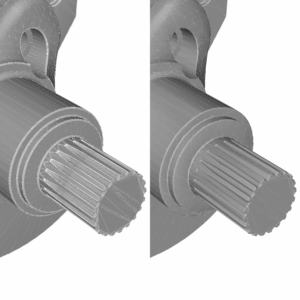
Left: The spline shaft of the original geometry.
Right: The spline shaft after coarsening with Polygonica.
Polygonica makes repairing surface errors in CONVERGE Studio v2.3 much easier and further accelerates your CFD workflow.
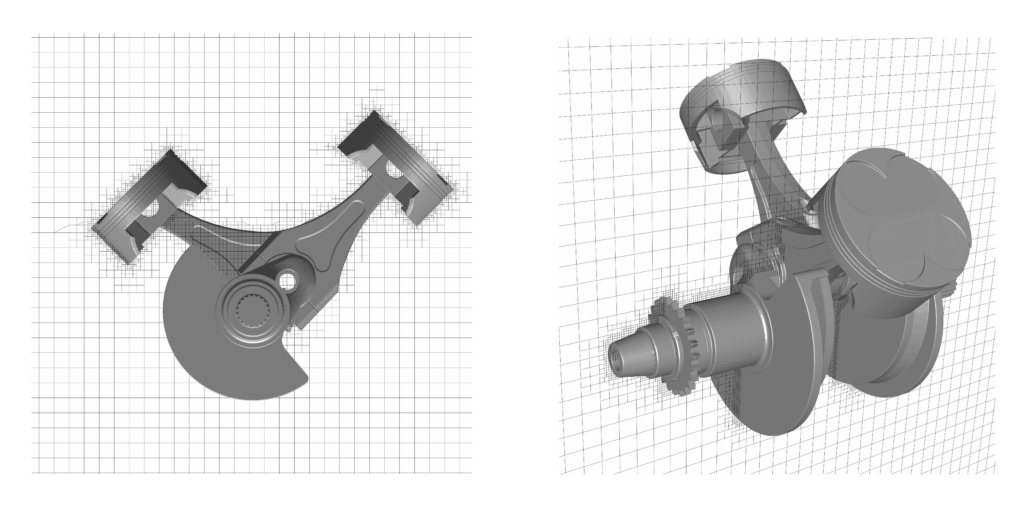
Cut-plane view of the volume mesh as generated automatically by CONVERGE.


